Page under construction!
¶ ARES' Guide to Onshape
Onshape is our mechanical CAD tool of choice (and the only one we use!). Chosen for it's multi-device compatibility and collaborative tools.
Think of this guide as a Style Guide for OnShape, it should ensure all members of the team are following the same basic practices.
¶ Getting access
Welcome to the ARES OnShape!
If you click the hyperlink above, you should be greeted with the following view:
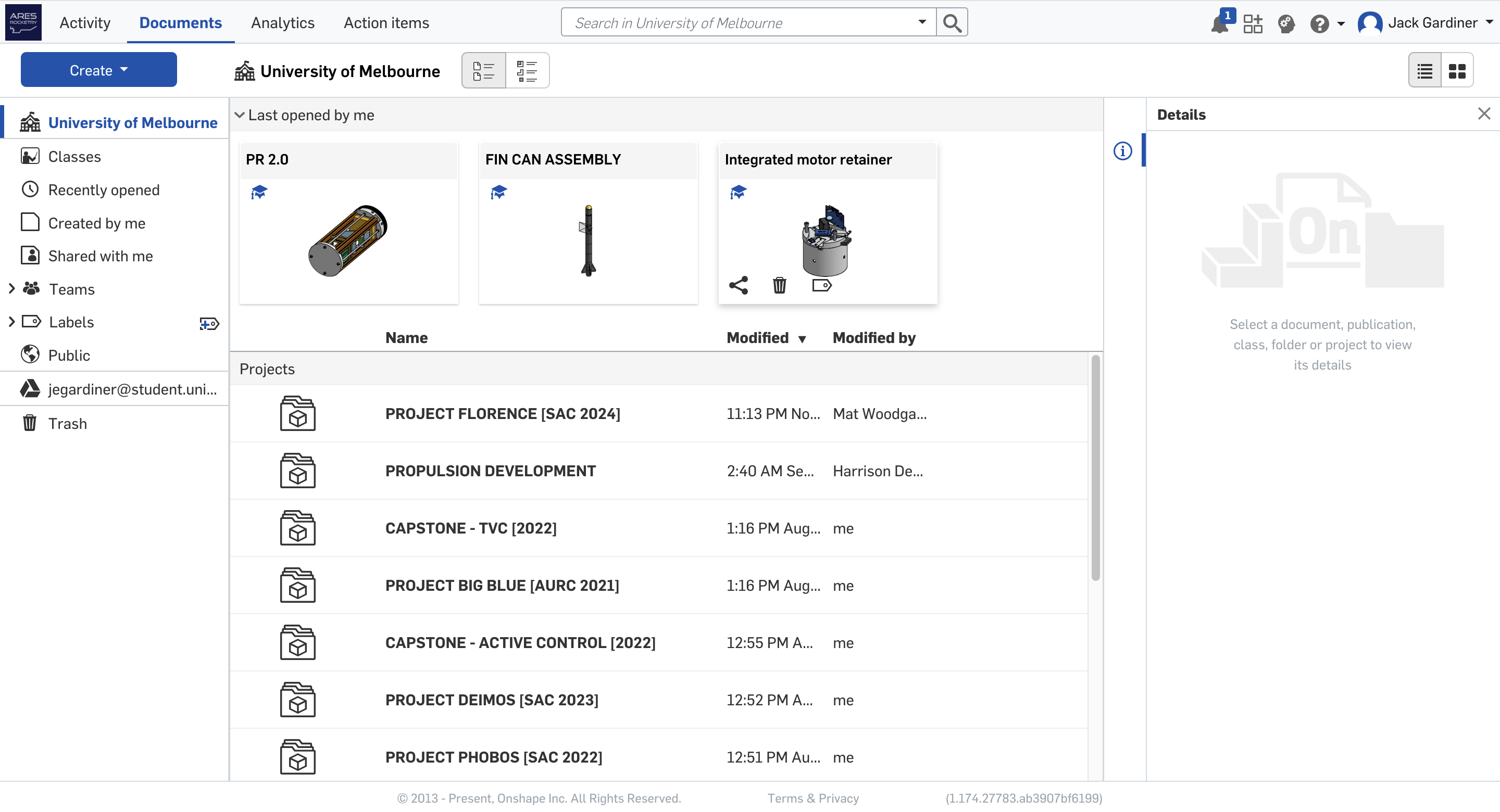
OnShape can be a bit finnicky and sometimes spit you out onto your personal onshape rather than the team one. If this has happened, you won't be able to see any of the team docs. To swap to the Team account, click your name in the top right corner, and select Switch to University of Melbourne.
If you run into any problems with access, just shoot one of the Team Leads a message, we'll sort it out
¶ The Building Blocks of OnShape
A project within OnShape is made up of Parts, Part Studios, Assemblies and Documents. Although a project can be broken up by these building blocks in a number of ways, it is best for all of us to be consistent in how we do it.
- Parts are the smallest 'units' within OnShape. Everything OnShape is a part or a combination of parts. In some other CAD programs they are called 'bodies'. OnShape - Creating Parts
- Part Studios are where parts are designed, and in some cases, where the geometry between parts is shared, multiple parts can be designed in single part studio. It is good to keep additional parts in a part studio to a minimum, ideally no more than 5. OnShape - Part Studios
- Assemblies are hierarchically structured collections of parts, locked together using mates. Mates are the digital representation of mechanical connections between parts eg. gears intefering, bolt holding two pieces together, motor being constrained by a motor tube. OnShape - Assemblies
- Documents: Both part studios and assemblies are Documents, however OnShape is a beast and can pretty much handle any file format you throw at it. The most important other type of document we use is the Drawing. Drawings are linked to a part or assembly and reflect the releveant geometry, displaying it in a way that is easy to interpret for manufacturing. OnShape - Drawings
¶ OnShape Process for ARES
This section will run you through the usage of OnShape for the entire design process! Obviously part design is not always this clear-cut, however hopefully this will be enough to interpolate these practices for most cases.
¶ Ideation and concept design
Initial ideation will often be just sketching on paper, however at some point the designer will move to CAD to start formalising ideas. Here are some basic steps to follow within the software.
- Create a part studio in an appropriate folder.
- Create geometry based on sketches. Use a single 'master sketch' for parts that share the same defining geometry, up to a limit of ~5 parts.
- Once the complexity increases beyond this point, include the